2. Loading a model#
The load and unload menu is simply the gateway to load an entire project (from a folder) or a supply file (loading the sqlite database directly).
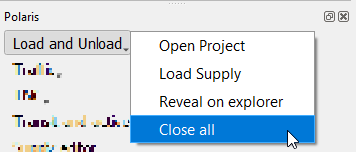
The user should note that it is only possible to open an entire project that includes a convergence control yaml, which defaults to “convergence_control.yaml” but that can also be chosen directly by the user.
With a model or supply file loaded, the user can click on Reveal on explorer to open the model (or supply file) folder on Windows explorer or equivalent on their platform.
2.1. Setting model iteration#
QPolaris allows the user to load data from any model iteration available for a model open in QGIS, which are listed in the drop down menu at the bottom of the Polaris tool panel, as shown below.
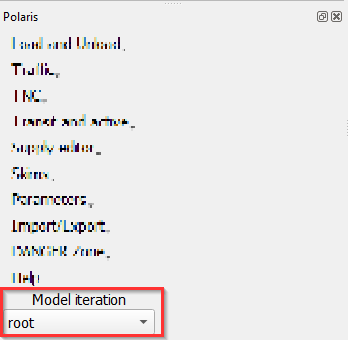
The “root” iteration will always refer to the files that are in the root folder of the model and are the default iteration loaded when the model is open.
Not all files are loaded from the iteration folder, however, and are set accordingly to the more common workflow when modeling with Polaris.
Supply file: It is ALWAYS loaded from the root folder
Skim matrices: Loaded preferably from the iteration folder, but reverts to the root folder when not found there
Results file: Loaded ALWAYS from the iteration folder
Demand file: Loaded ALWAYS from the iteration folder
2.2. Saving a QGIS project#
Whenever the user has a Polaris model loaded through the QPolaris, saving a QGIS project also saves the state of the Polaris model, including the model iteration selected.
When opening a QGIS project created with a Polaris model open, QPolaris will open the model within the plugin and reference all layers in the map to the plugin, providing a seamless experience when returning to a project.
2.3. Video tutorial#
Video recorded on Mar/07/2023