5. TNCs#
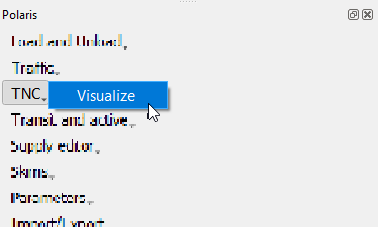
The TNC options are not far in their development when compared to Traffic or Transit, but the result visualization is largely based on the Transit navigator, and therefore should be a familiar user experience.

5.1. Visualization#
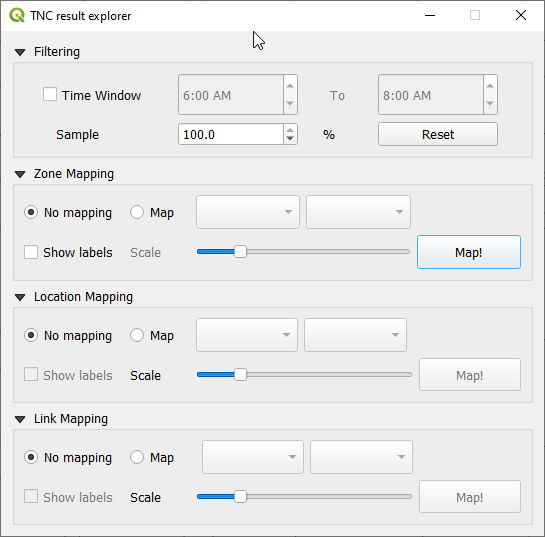
The Visualize menu inside the TNC main menu triggers the link, location and zone to be loaded and launches the TNC visualization tool.
Navigating TNC data is substantially different than doing so through transit elements, as there is no fixed infrastructure to analyze. For this reason, all focus is in result mapping.
Similar to what was possible with the transit navigator, the TNC result explorer Allows for results to be filtered to a specific time period and scaled up based on the simulation sample rate.
Pressing the RESET button clears any selection and reverts to the full dataset.

5.1.1. Mapping#
The TNC result explorer is capable of mapping statistics summarized at zone, Location and Link levels.
All mapping methods allow for the selection of labels to be shown and, in the relevant cases, for a scale bar to control the map appearance, as that can aid in highlighting the metrics of interest, as shown below.
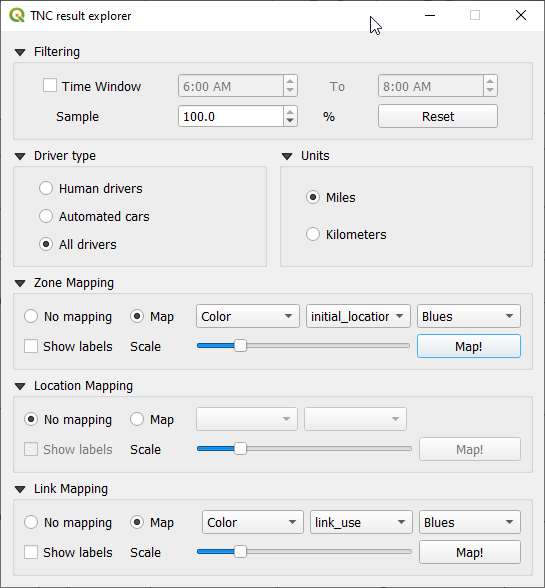
Depending on the maps and metrics shown, further options will be made available to the user, and the interface may look like the one on the right.
5.1.1.1. Zone#
The TNC metrics available at zone level are:
mean_wait
initial_locations
failed_requests
revenue
Should the initial_locations metric be chosen, the user will also be able to decide if they want to map all vehicles, only those with human drivers or only automated ones.
5.1.1.2. Location#
The TNC metrics available at Location level are the same as those available at zone level:
mean_wait
initial_locations
failed_requests
revenue
As it was the case when mapping on zones, should the initial_locations metric be chosen, the user will also be able to decide if they want to map all vehicles, only those with human drivers or only automated ones.
5.1.1.3. Link#
Mapping TNC to Links only has a single metric available:
link_use
Should mapping on Link level be chosen, thje user will also have access to the units menu, where they will be able to choose between kilometers and miles.